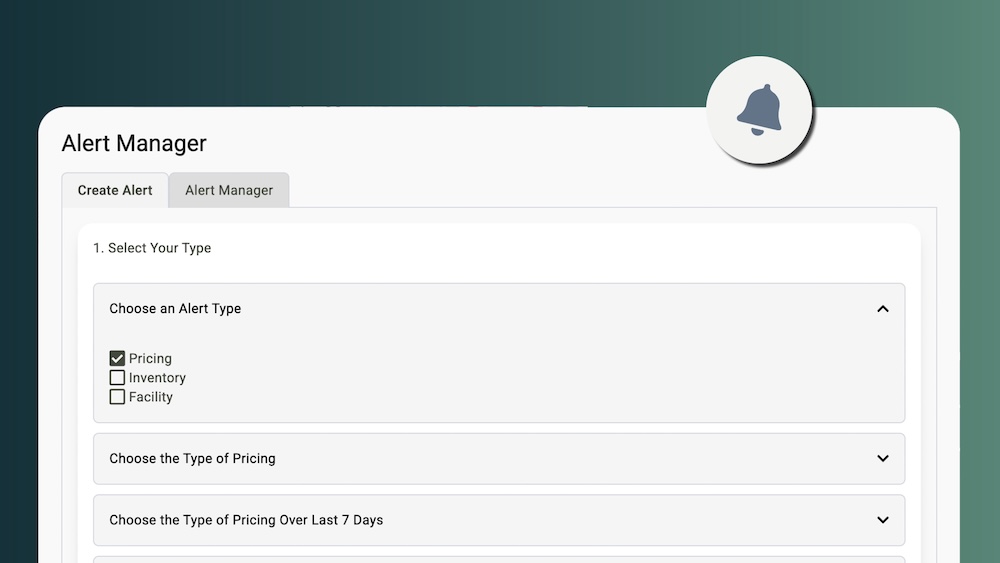
07 Oct 2025
Running a self-storage business today means keeping pace with markets that move fast, and prices that move faster. For many independent owner-operators, that’s a tall order. You might not have a dedicated revenue management team or a full tech stack to monitor every competitor in your trade area.
That’s exactly why we built Alerts.
It’s one of the most underused, but most powerful, features inside Radius+. And if you own or manage one or two facilities, it can make your life a whole lot easier.
Alerts automate what used to take hours of manual work, checking competitors’ websites, tracking unit availability, and watching for new developments nearby.
Within your Radius+ portfolio, you can set three types of alerts:
Pricing Alerts - Get notified when competitors change rates on specific unit types (e.g., a 10x10 non-climate drive-up).
Inventory Alerts - See when a competitor sells out of a unit type.
Facility Alerts - Find out when a new facility is planned, permitted, or moves into construction in your market.
Once they’re set up, you’ll receive one aggregated email each morning summarizing any changes. No clutter, no spam, just the updates that matter.
For most large operators, rate management is automated by enterprise-level systems. Smaller owner-operators don’t always have that luxury.
Alerts give those users the same kind of visibility—without the overhead.
You can:
Track price movements across every competitor in your trade area.
React quickly to increases or decreases and stay aligned with market trends.
Monitor unit sell-outs to identify local demand spikes.
Catch new developments before they hit the ground.
One of my favorite examples is a client who manages 700 facilities across several regions. They use Alerts to monitor web rates every day without manually checking dozens of sites. For single-site owners, that same functionality means you can make data-driven pricing decisions every morning before you even open the office.
Inside Portfolios, click the bell icon to open the Alert Manager.
From there, you can:
Choose which facility or group of facilities you want to monitor.
Select your trade area (1, 3, 5, or 10 miles).
Pick the type of alerts you want to receive.
Define what counts as a change: a dollar amount, a percentage, or both.
And that’s it. Every morning, Radius+ will send an email showing exactly what shifted in your market, no need to export, compare spreadsheets, or crawl seven competitor websites.
Alerts aren’t just for pricing. Developers and acquisition teams use Facility Alerts to monitor planned square footage in their pipeline areas.
If a major REIT suddenly files permits for an 80,000-square-foot facility three miles from your target site, you’ll know before breaking ground.
That kind of foresight can change your investment strategy and your ROI.
Our team is working on enhancements to make Alerts even smarter, like tighter integration with trade-area filters and clearer before-and-after rate displays in the emails.
In the meantime, if you haven’t tried it yet, set up your first alert today. You can start small, track pricing for a single 10x10 unit, and you’ll immediately see how much time and insight it saves.
For owner-operators who want enterprise-level intelligence without enterprise-level cost, this is the simplest step you can take.
Alexander Reams is a Product Specialist at Radius+, where he helps operators, investors, and developers uncover smarter ways to use self-storage data. His role focuses on translating technical tools into everyday workflows that save time and drive results.